Slack Printer - How to Export Messages
Slack is a real-time messaging platform that was designed by and for teams to collaborate and communicate. The Slack Printer app makes it easy to export your messages, files, and other documents to your desired media. It's very simple and easy to use, so you don't have to worry about the security of your data, like other cloud-based email services.
With the export feature, you can export messages, images, and PDFs from a single channel into HTML, Markdown, PNG, or PDF files. If you are exporting multiple messages, it will also create separate HTML, Markdown, PNG, or PDF files. You can also add tags to messages, which makes it easy to find them later if you want to export them again. In addition, it supports the export of multiple channels and topics, and you can add a date and time to your messages if you want.
How do I export messages?
In order to export messages, you have to install the Slack Printer app and sign in with your Slack account. After that, you can select the channel you want to export.


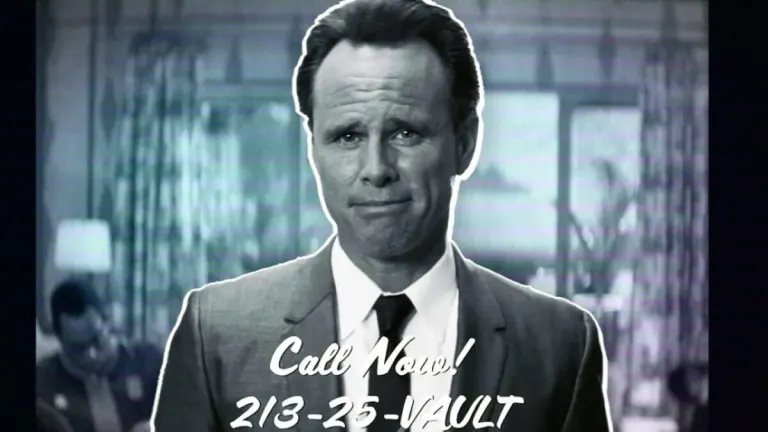







User reviews about Slack Printer
Have you tried Slack Printer? Be the first to leave your opinion!